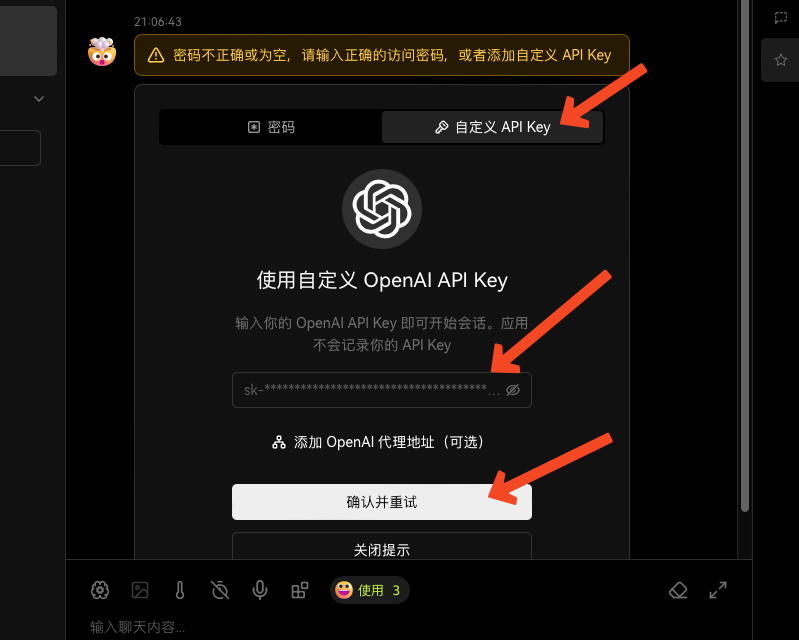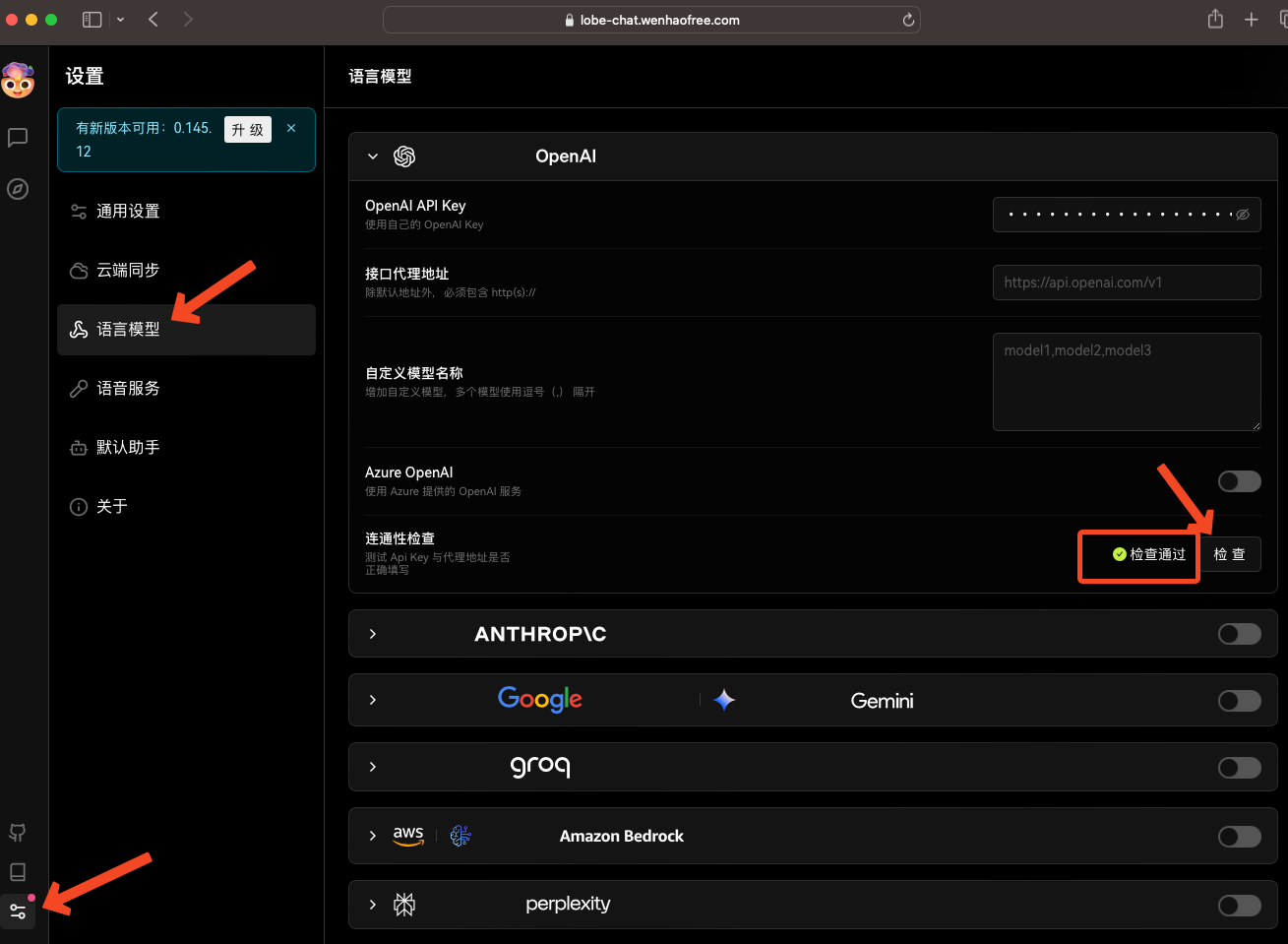LobeHub:超越智能AI聚合的新纪元!整合ChatGPT、Gemini Pro、Claude3、Mistral、LLaMA2等大模型,打开画图、联网、爬虫的全新可能性。
目录
一款免费开源的项目即可搞定:ChatGPT、Claude、Google Gemini、Mistral、LLaMA2等主流AI大模型的无缝切换使用!
Lobe UI 是一个开源 UI 组件库,用于构建 AIGC Web 应用程序。


部署:
1.开源项目:【Github】
2.通过免费容器进行一键安装!也可以通过【Vulr】进行搭建获得更快的速度。
一、Vercel服务器部署
| Deploy with Vercel | Deploy with Zeabur | Deploy with Sealos |
|---|---|---|
- 安装好再获取你自己的 【OpenAI API 密钥】
- 获取自己的Google Gemini API KEY 【点击获取】
二、 Docker部署
我们提供了一个Docker映像,用于在您自己的私人设备上部署LobeChat服务。使用以下命令启动LobeChat服务:
$ docker run -d -p 3210:3210 \
-e OPENAI_API_KEY=sk-xxxx \
-e ACCESS_CODE=lobe66 \
--name lobe-chat \
lobehub/lobe-chat如果您需要通过代理使用OpenAI服务,您可以使用OPENAI_PROXY_URL环境变量配置代理地址:
$ docker run -d -p 3210:3210 \
-e OPENAI_API_KEY=sk-xxxx \
-e OPENAI_PROXY_URL=https://api-proxy.com/v1 \
-e ACCESS_CODE=lobe66 \
--name lobe-chat \
lobehub/lobe-chat三、本地部署Local Development
$ git clone https://github.com/lobehub/lobe-chat.git
$ cd lobe-chat
$ pnpm install
$ pnpm dev手残党必选:
1.在线使用地址:
进入后,记得输入自己的OpenAI Key哈~

记得验证自己的key是否有效!

2.关于移动端同步:
设置同步按钮操作:


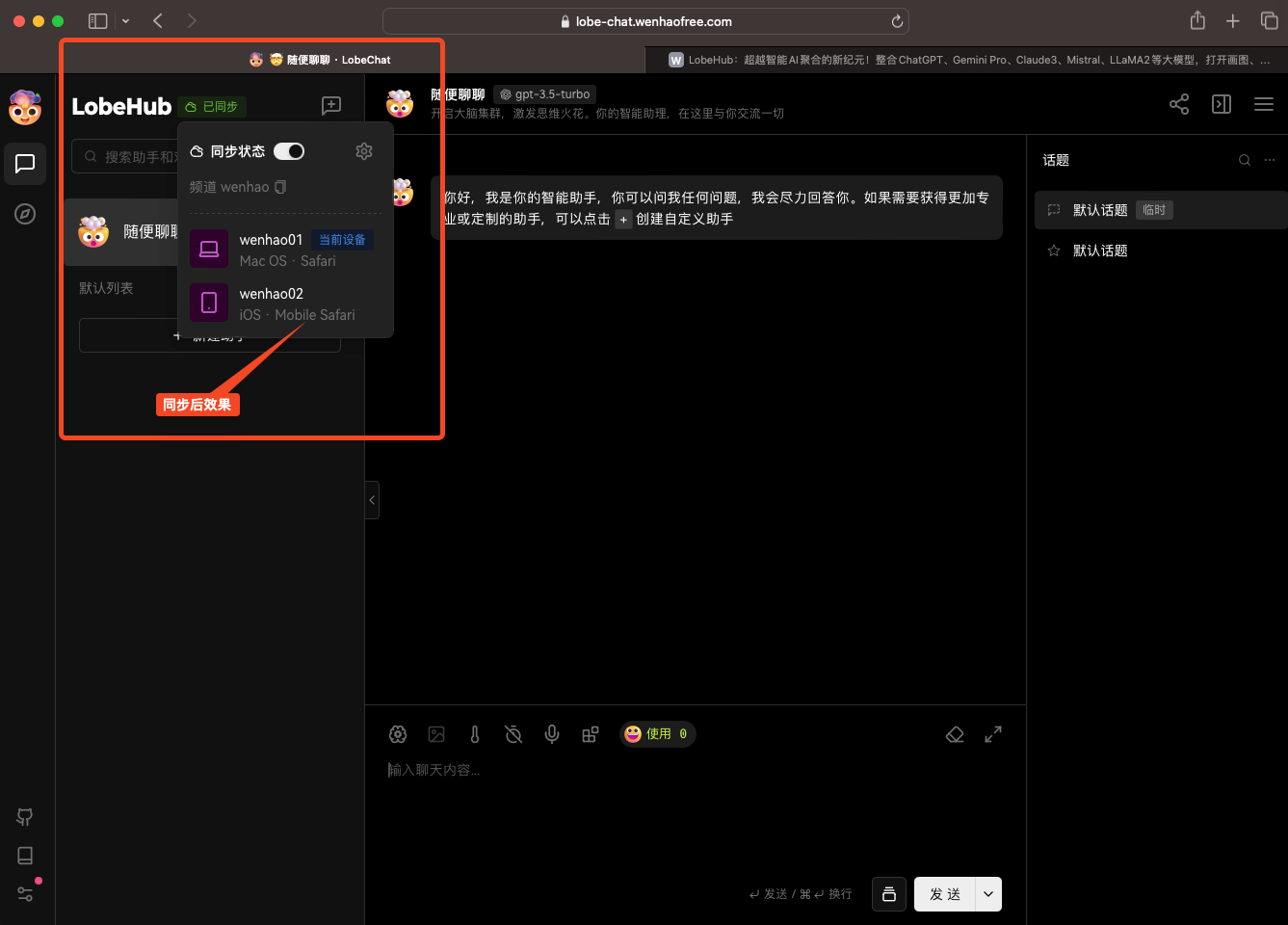
3.关于模型选择:
- 使用在线地址的模型,默认只有OpenAI的ChatGPT。 如果需要其他模型需要自行配置

4. 关于修改密码:
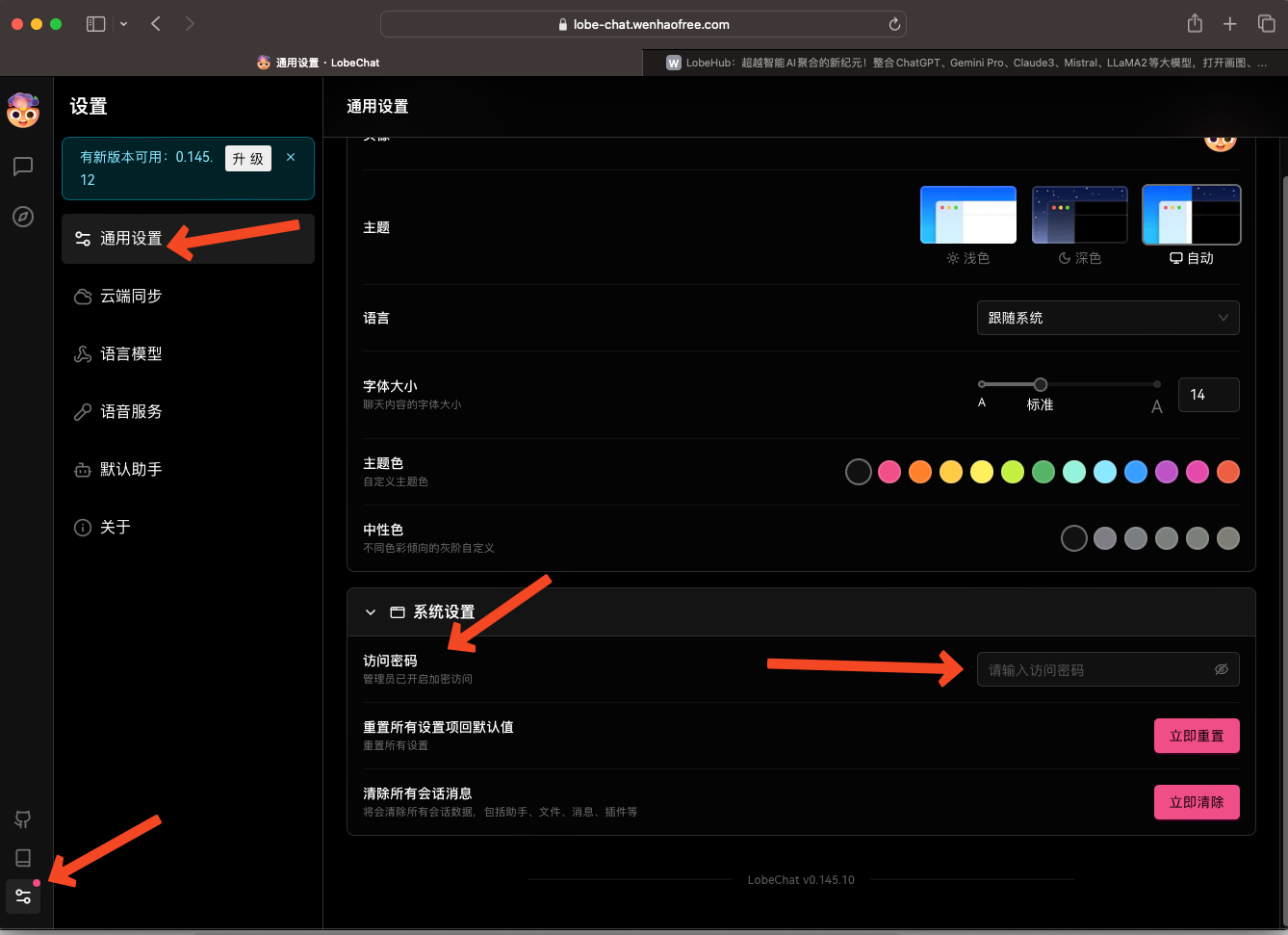
 WenHaoFree
WenHaoFree