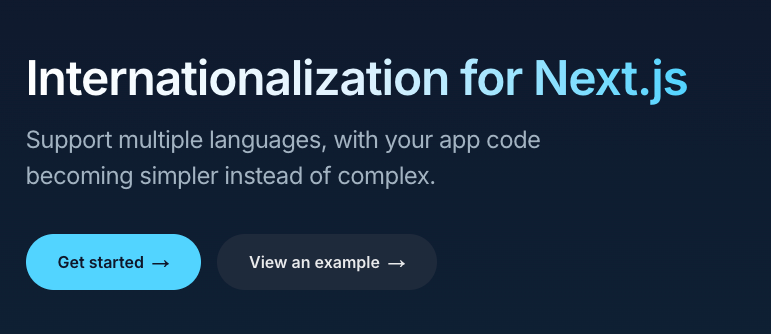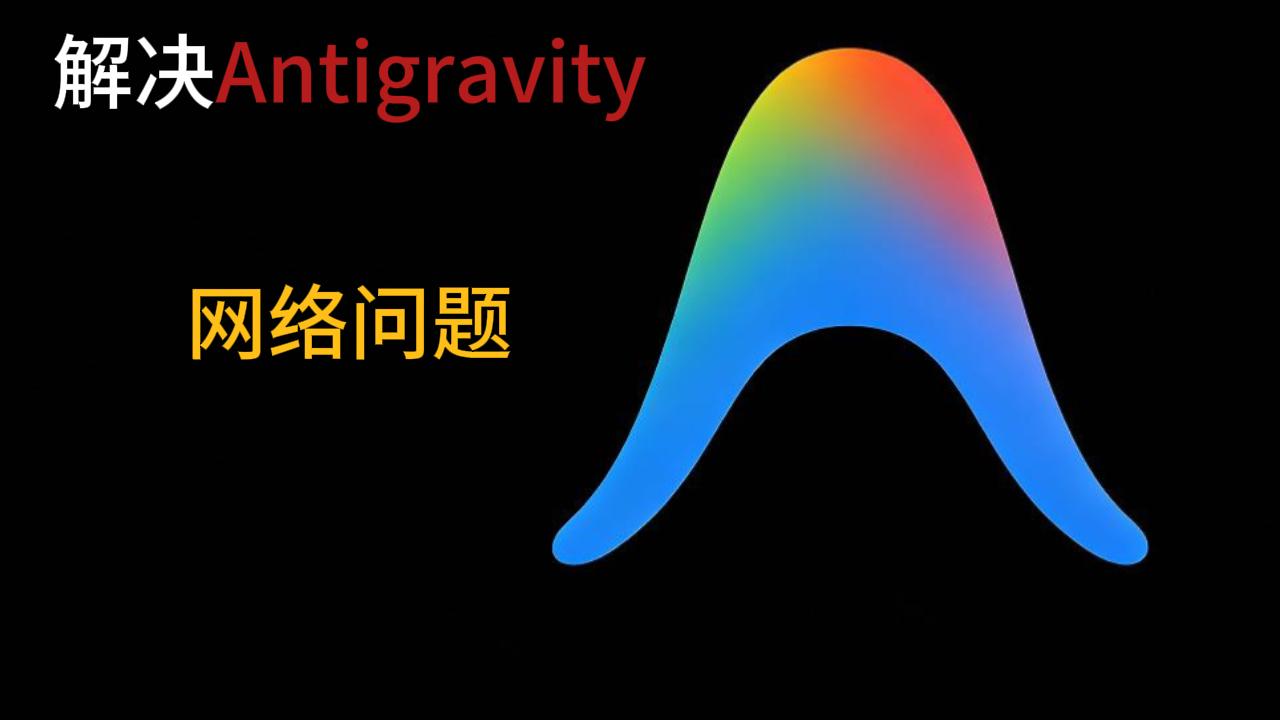SwiftUI Visual Effects and Animation Complete Guide
As Apple’s declarative UI framework, SwiftUI provides rich visual effects and animation APIs, enabling developers to create fluid, modern user interfaces with ease. This article systematically outlines the core effect terminology in SwiftUI, helping developers master these professional concepts and demonstrating their application scenarios through practical examples.
SwiftUI Visual Effects and Animation Complete Guide
1. Animation System
1.1 Animation
Animation is the core type in SwiftUI that describes how view properties change over time.
 WenHaoFree
WenHaoFree